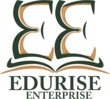Before signing up, please follow these steps.
Step : 1
Visit Edurise Enterprise Payment Page and make the payment based on the test you want to take.
Step : 2
After payment, send a screenshot to the provided WhatsApp number or call for confirmation.
Step : 3
Once confirmed, we will send a code to your WhatsApp. Use this code on the signup page to complete your registration and start your test.
Note: If you need any help or have questions, feel free to call or message us.
After registering, please follow this step.
After registering, send a WhatsApp message with “DONE Register.” We will activate your test access within 5 minutes. Once activated, refresh the page and begin your test.